Zerynth App¶
The Zerynth App is a mobile application for Android and iOS that allows fast prototyping of device graphical interfaces for monitoring and control. It is a generic app, it only provides a mechanism to retrieve and access the connected devices, while the graphical interface definition is left to the programmer.
The graphical interface of each device is hosted on the Zerynth ADM sandbox and consists of a set of HTML5, javascript, css and image files that are loaded and displayed in the app. Adding to the template the ADM Javascript Library allows the app to interact with the connected device both receiving and sending messages.
How to use the Zerynth App¶
When launched, the Zerynth App asks for user credentials, the same credentials used to login in Zerynth Studio.
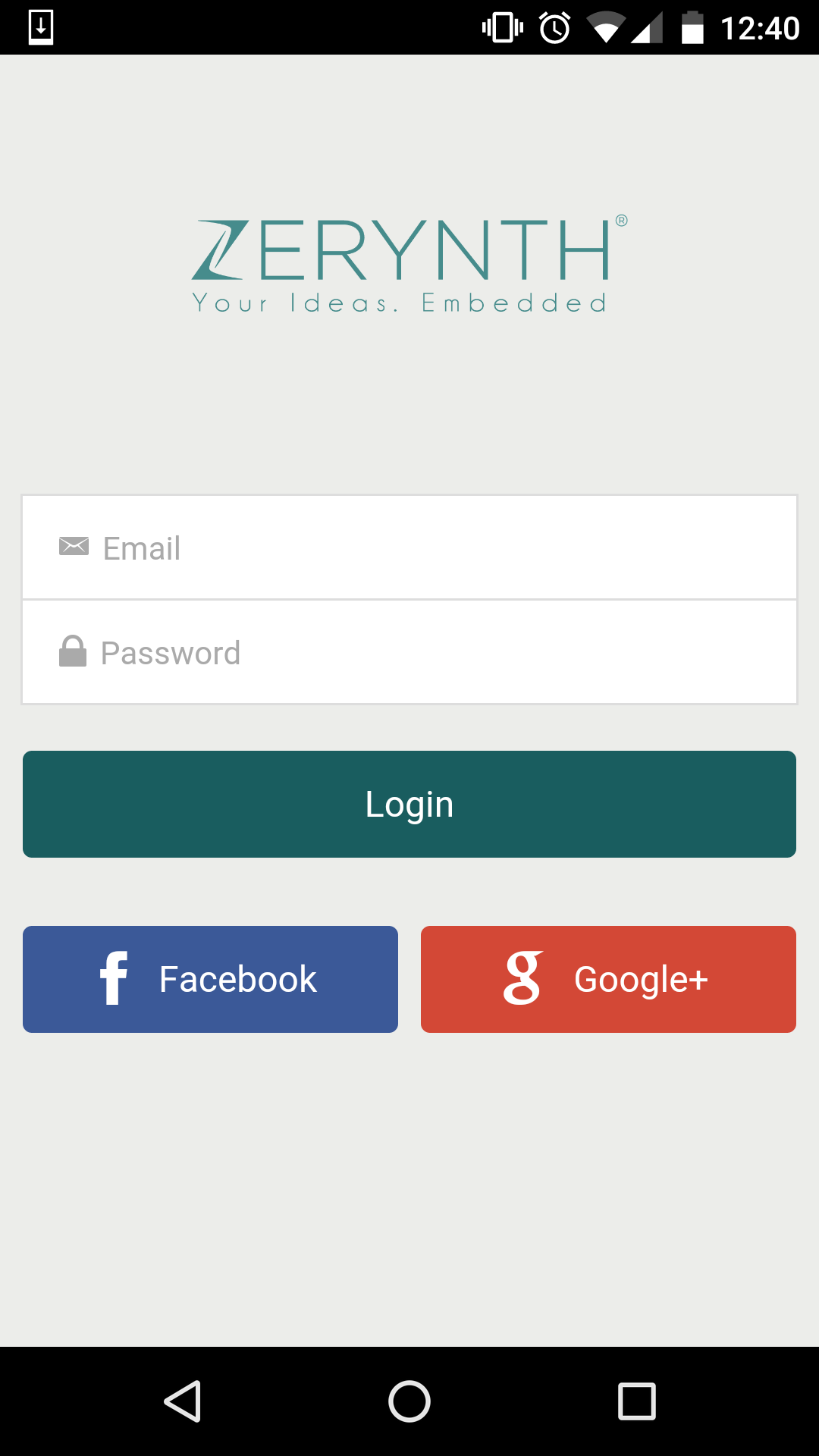
Once logged, the list of online devices is shown and on each device two actions can be performed:
- Opening the graphical interface, by clicking on the device name
- Check properties and change settings, by clicking on the gear icon
In the device settings page, push notifications can be enabled and disabled; device properties can also be inspected.
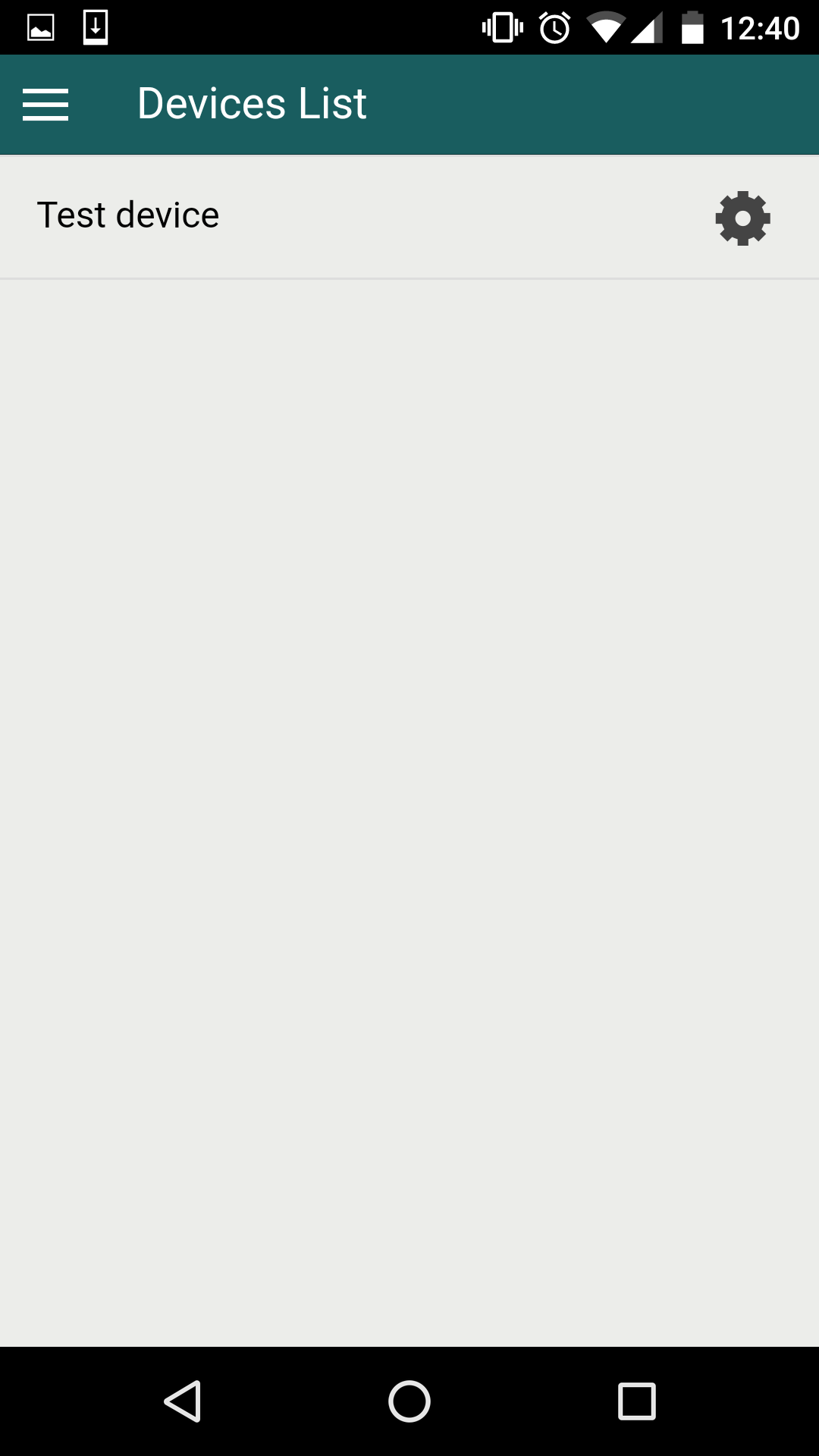
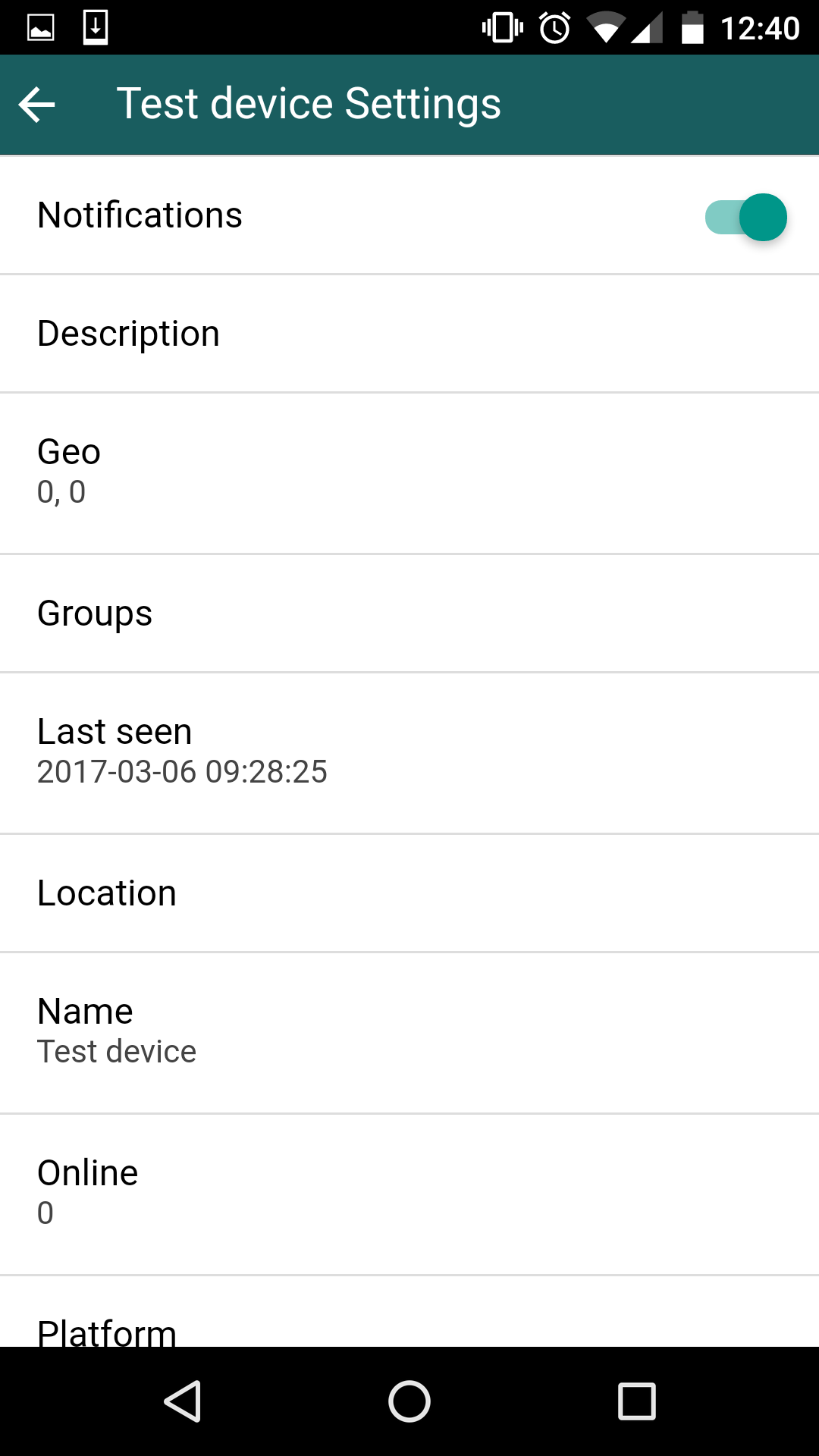
Opening the device, displays its associated template. If not template is associated, the default template is shown. The default template itself is quite useful because it opens a websocket console receiving all messages coming from the device. RPC command can be also sent.
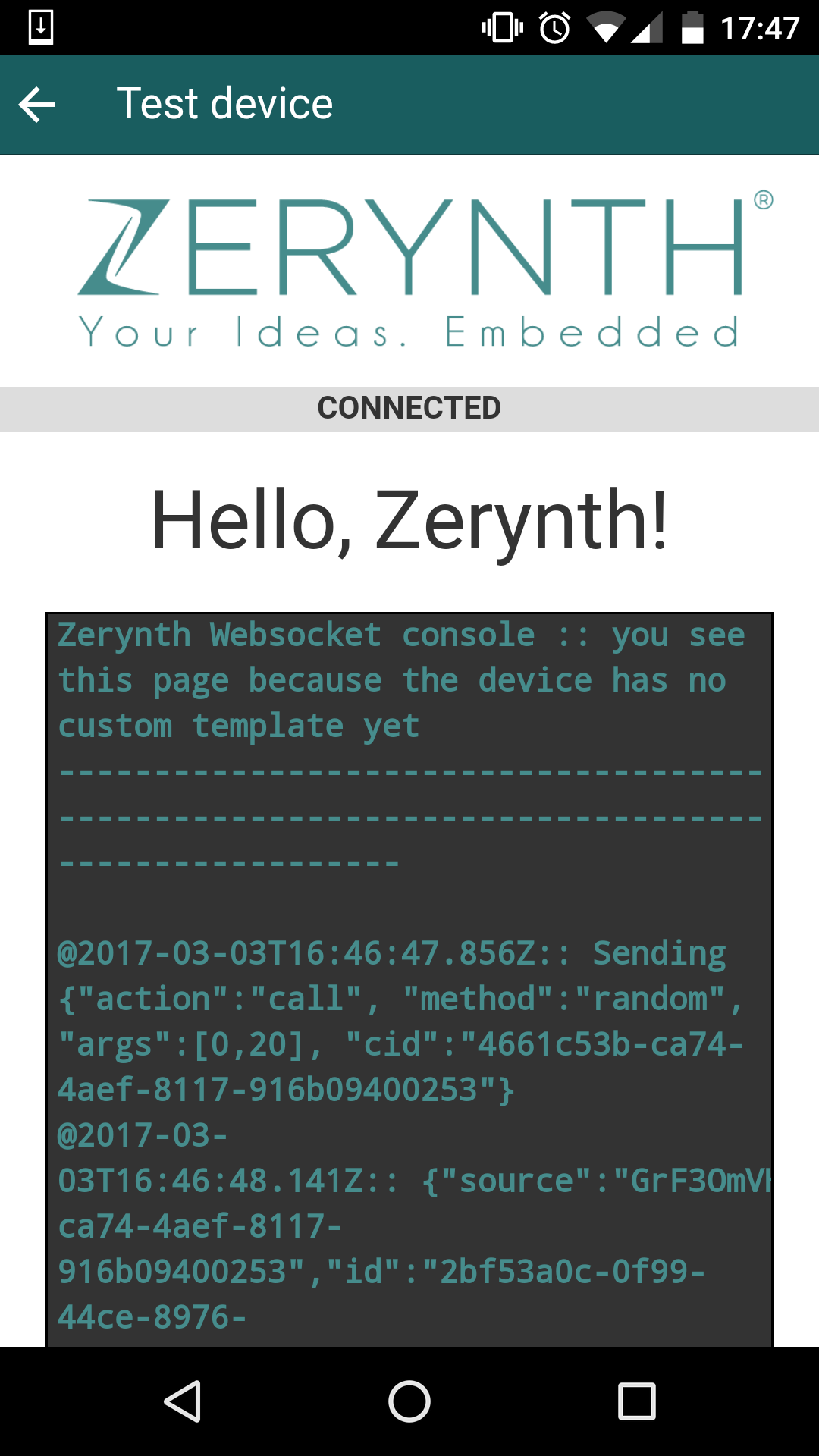
Templates can implement every functionaility allowed in a web page, for example real-time updates of a graph with data coming from the device, as show in the below image.ù
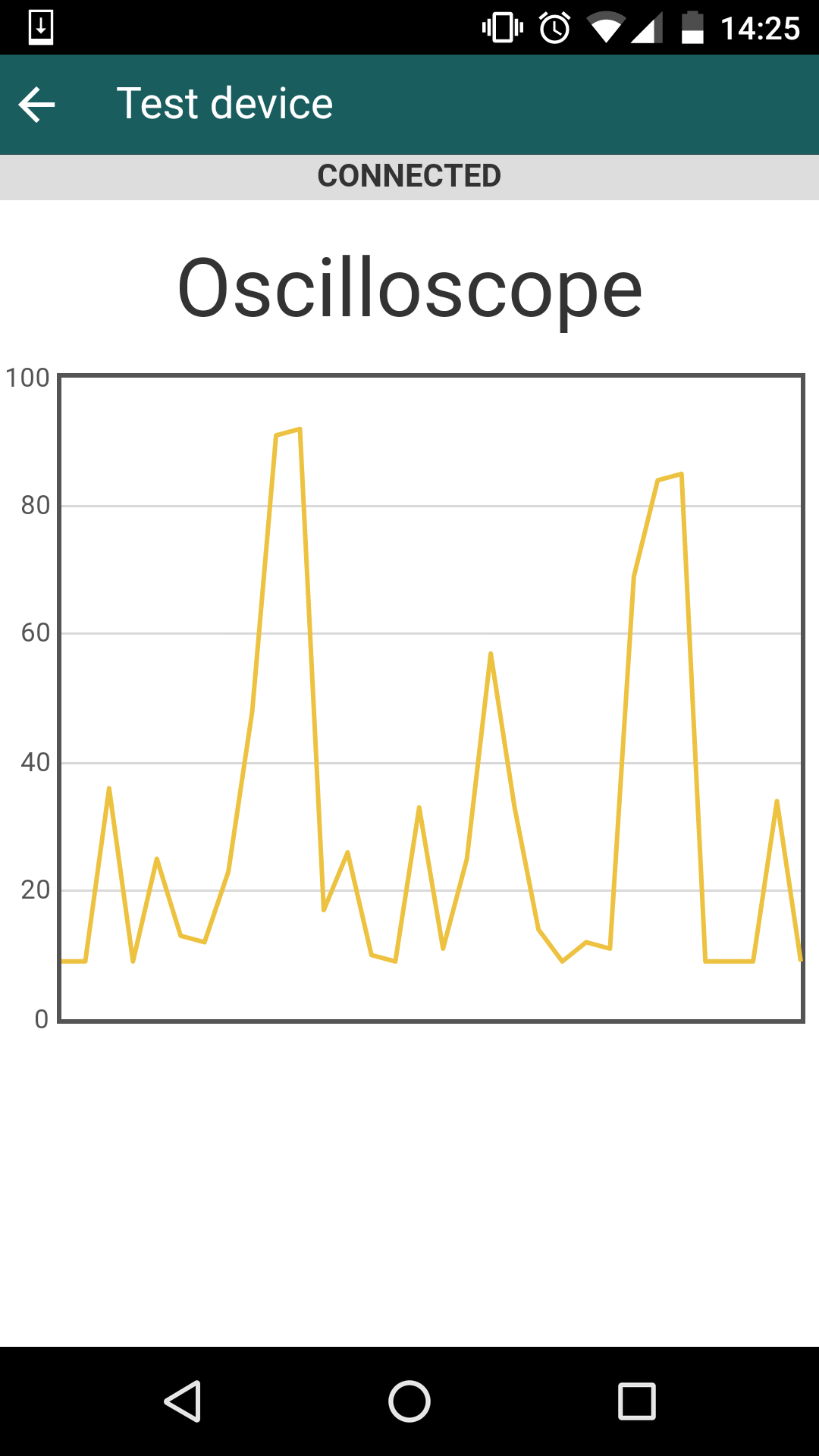
Templates can be changed on the fly directly from Zerynth Studio or from the Zerynth Toolchain.
Last, the Zerynth App can receive push notifications from the connected devices. There is however a limitation of one notification per minute per device.
To develop Zerynth programs capable of interacting with the Zerynth App, please refer to the Zerynth App Library